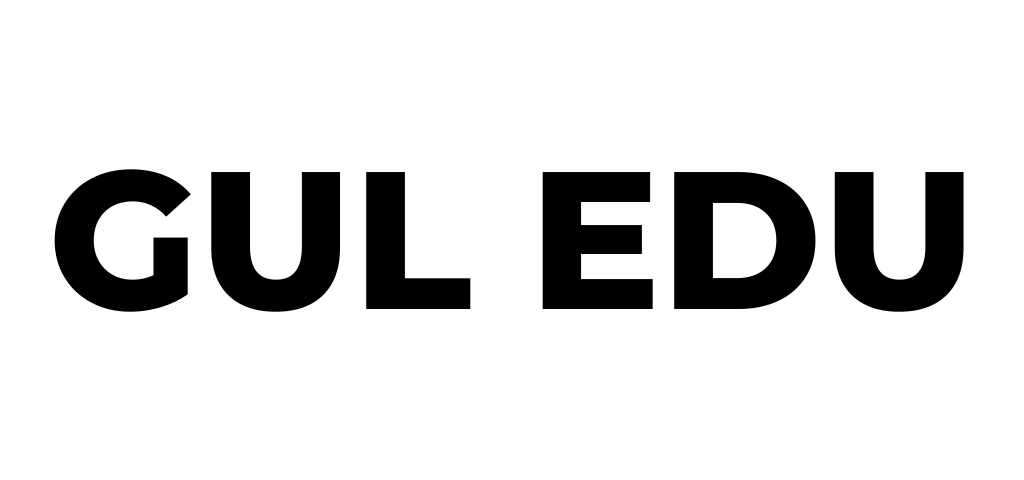Google Ads, formerly Google AdWords, is an online advertising platform where businesses pay to advertise their products or services. In this post, I will explain in detail what Google Ads is, its types, and how to create Google Ads. In 2025, Google will focus on advertising automation, AI, and new ad formats.

What is a Google Ad Campaign?
A Google Ads campaign is based on different ad groups, giving users options to set settings such as audience targeting, budget, location, and demographics.
Benefits of Using Google Ads for Businesses in 2025
Here are 10 key benefits of using Google Ads for businesses in 2025:
- Increases reach on the platform
- There is Excellent Targeting
- Benefit of Automated Bidding
- Creates Cost-Effective Advertising.
- Creates Flexibility
- Helps in Making Good Decisions.
Types of Google Ads:
- Search Ads
- Display Ads
- Shopping Ads
- Video Ads (YouTube)
- App Ads
Why Should Beginners Invest in Google Ads in 2025?
According to my research, In 2023, Google’s advertising revenue was $237.86 billion, while in the first three quarters of 2024, Google’s advertising revenue reached $192.2 billion. This can give you an idea of how much demand it will have in the coming time.
If you are still wondering why to start using Google Ads in 2025, the simple answer is that the coming era is the era of the future. If you do not start using Google Ads now, your competitors will get ahead of you and you will be left behind.
If you do not know where to get Google Ads services, you can contact us.
Google Ads is leaving traditional ads behind and will leave them completely in the future. This is because Google Ads is more targeted and it is also cheaper than traditional ads.
Ads appear on platforms like YouTube and Gmail and the audience there also gets to know the brand or product. In my experience, using Google Ads is a wise decision, but you should do your research and make your own decision.
Setting Up Your First Google Ad Campaign
By following these steps, you can create your first Google advertising campaign. I have experience of 3+ years in Google ads and now I will share my knowledge with you.
Step 1: Create a Google Ads Account
Go to Google Ads
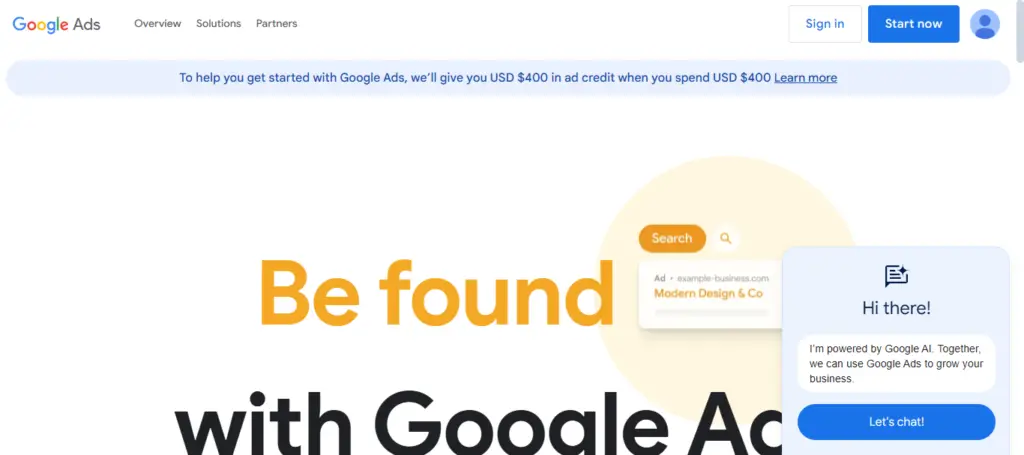
In Right top corner, Click on the Start Now Button
If you want to create your first campaign then put the details there OR Click on the Skip button
Your Google Ads Account is created
Step 2: Define Your Campaign Goals
Click on New Campaign
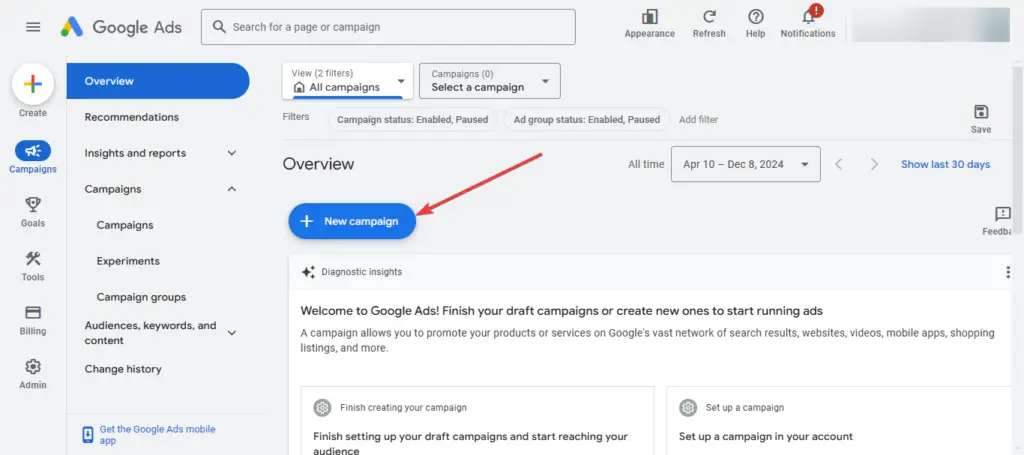
Choose your Goal (E.G: Leads, Sales, Website Traffic, Brand Awareness) according to your need
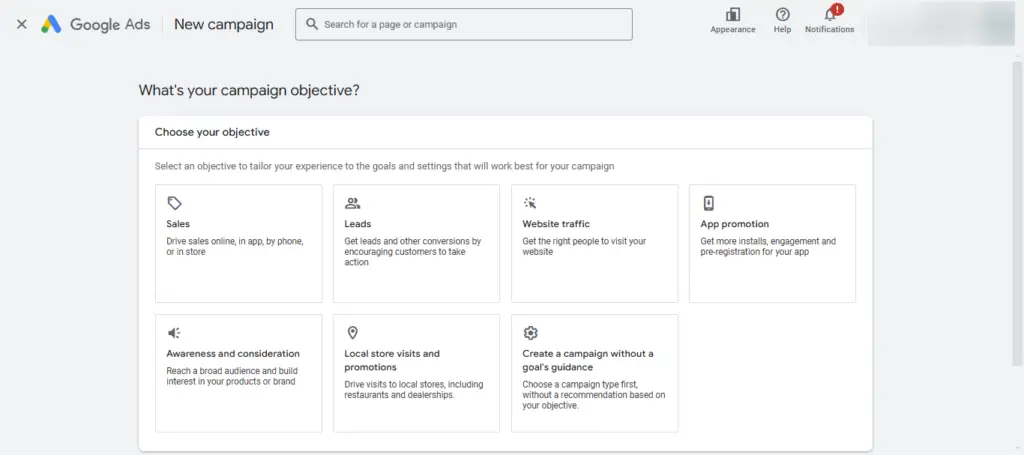
After selecting Goal, Select Campaign type
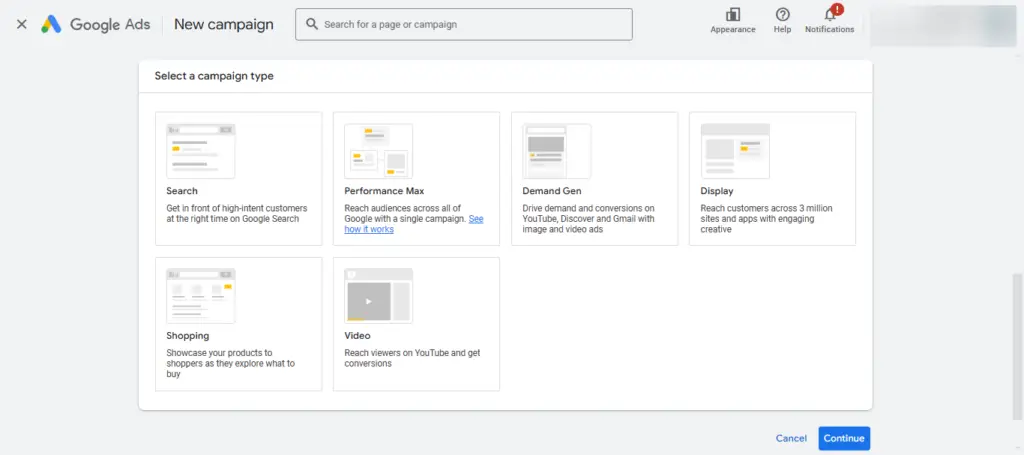
Then put your website, site, or Business Link and click on Continue
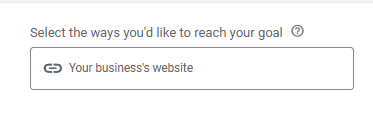
Step 3: Set a Budget and Bid Strategy
Set your bidding according to CPC, CPM, or CPA
- CPC: Cost-per-click
- CPM: Cost-per-milestone
- CPA: Cost-per-acquisition
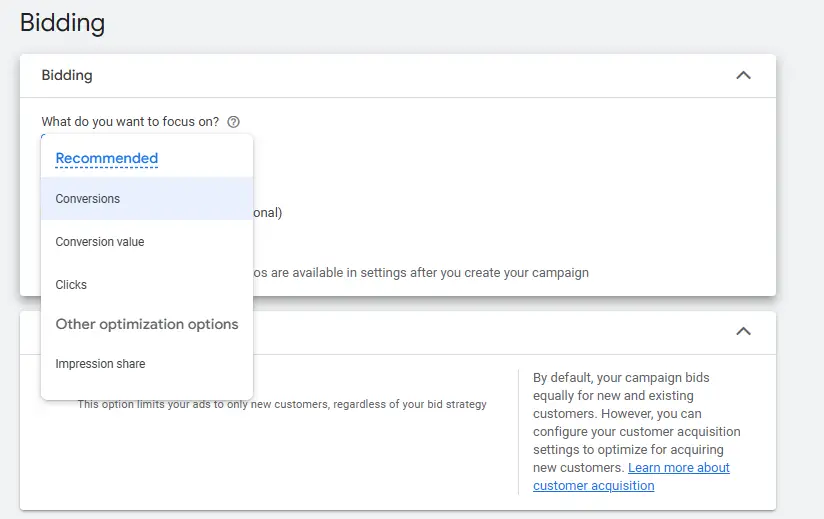
Select any of these according to your requirements
If you want to select manual CPC, CPM or CPA then select Set a maximum cost per click bid limit and put your desired Cost
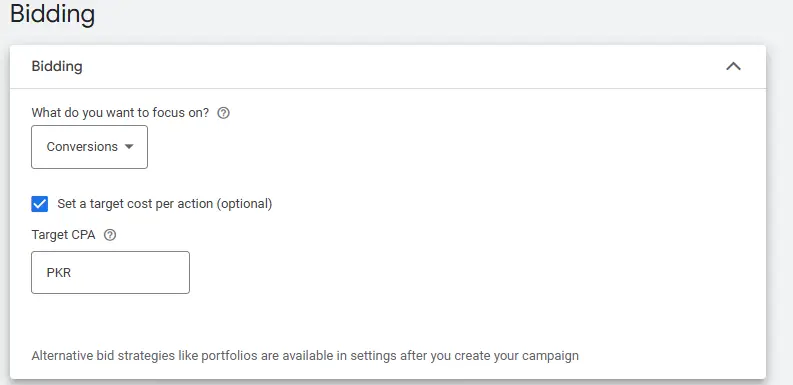
If you do not select it the bidding will auto adjust
After this click on Next
Step 4: Choose the Right Target Audience
Now first check the Networks section
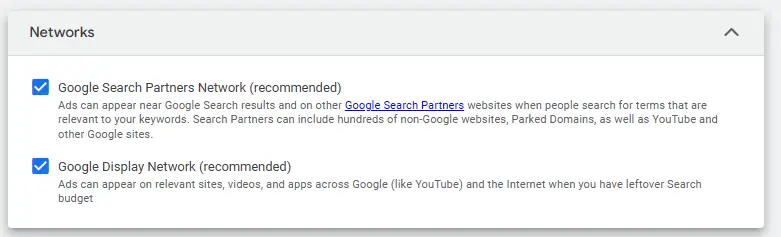
Then select your targeted location
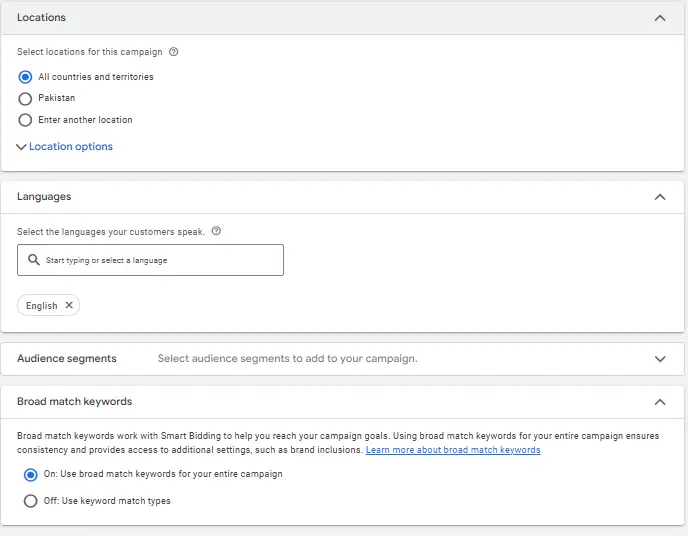
Select targeted languages, start and end dates, and Ad schedule
Click on Next
Step 5: Add Keyword Research
Write your selected keywords
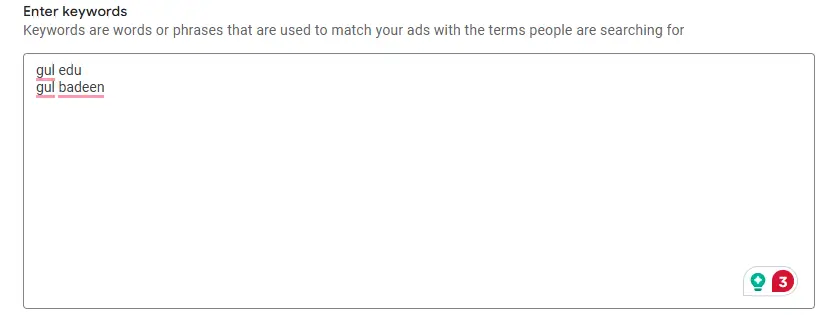
Select a Keyword type like Broad match, Phrase match, or Exact Match
Click on Next
Step 6: Write your Ad Copy
First, write your Dsiplay path
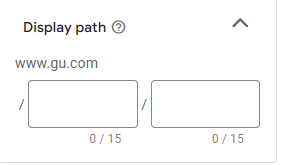
Then write headlines up to 15 minimum of 3
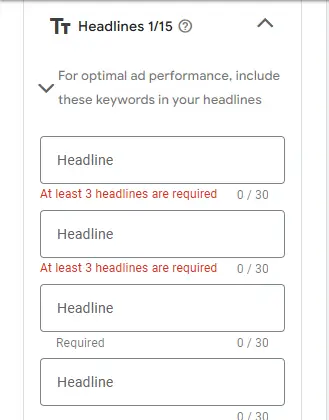
Write Descriptions up to 4 and a minimum of 2. Google Ads description maximum length is 90 characters.
Add Business logos, Sitelinks, callouts, structured snippets, prices, etc.
Click on Next and then Publish.
Step 7: Set Up Conversion Tracking
After publishing the campaign that you have created, Go to the Goals section
Click on the Create Conversion action
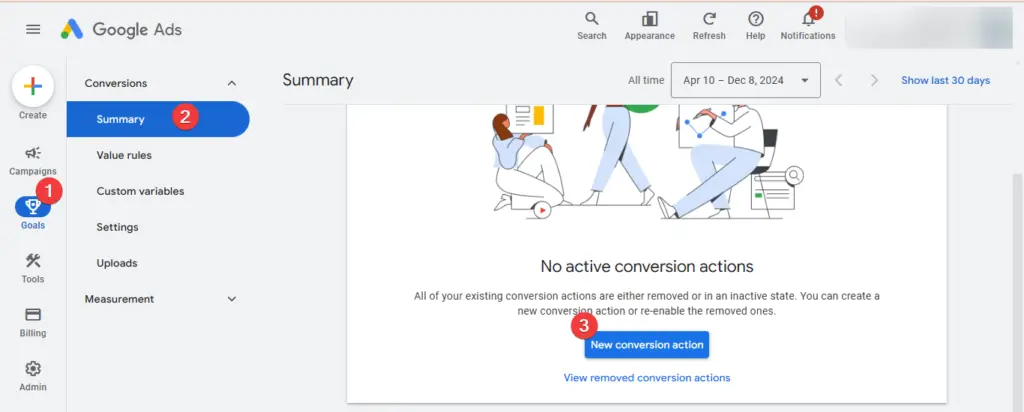
Follow the show steps and your conversion tracking will be set up
Common Mistakes Beginners Should Avoid
- Ignoring negative keywords
- Not making budget-friendly settings
- Not testing different Ads
- Neglecting campaign optimization
- Not tracking the performance of Google Ads
Tools and Resources for Google Ad Campaigns
Many tools will help you create Google Ads content. Here are some of them.
- Using the famous and best tools like Google Keyword Planner and SEMrush, you can research keywords and find low-competition and high-volume keywords.
- With the help of Canva, you can create any image that you need to use in your Google Display ads.
- With the help of Google Analytics & Tag Manager, you can see the performance of your Google Ads.
- You can learn digital marketing for free from Google Skillshop.
Conclusion
Google Ads has become an essential part of businesses in 2025. With its help, you can do audience targeting well, it costs less money and increases brand awareness.
Google Ads specifically targets the narrow audience of YouTube and Gmail platforms.
Avoid the mistakes I told you at the end so your ad can perform well. So start using Google ads today to grow your business.
For more such posts, visit our website.
Frequently Asked Questions
What is Google Ads?
What is a Google Ad Campaign?
What are the key benefits of Google Ads for businesses in 2025?
Excellent targeting
Automated bidding
Cost-effective advertising
Flexibility
Helps make good decisions
What are the main types of Google Ads?
Display Ads
Shopping Ads
Video Ads (YouTube)
App Ads
Why should beginners invest in Google Ads in 2025?
How do you set up a Google Ads account?
What are common mistakes beginners should avoid in Google Ads?
Not setting a budget
Skipping ad testing
Neglecting campaign optimization
Not tracking performance
Which tools can help create and manage Google Ads?
Google Keyword Planner of Google and SEMrush free attempts for keyword research
Canva for images
Google Analytics and Tag Manager for tracking the performance of Google Ads