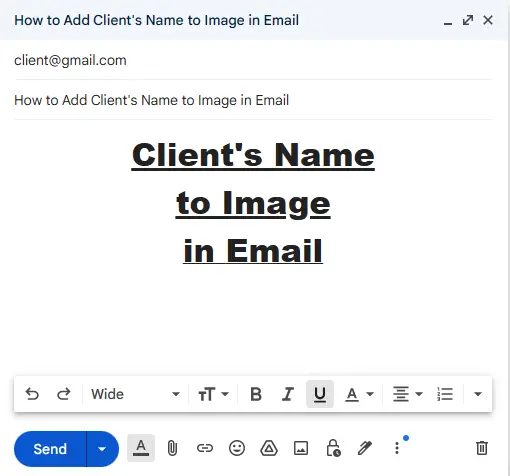
Personalizing emails is a game-changer for building better connections. It makes clients feel like they are valuable people to you, not just a number. Including the client’s name in the image is an effective way to grab a client’s attention, increase engagement rate, and leave a good impression on them.
When you address a client by name, they like it and it builds trust. Freelancers, digital marketers, and email marketers who master this skill can dramatically improve their email campaigns. Personalized emails are 26% more likely to be opened by clients and 6x more likely to convert.
Why Personalization Matters
Sending generic emails reduces engagement rates, chances of making connections, and opportunities. Clients may be overwhelmed by seeing generic emails or may feel that they are not important and have not been given any value.
Without personalization, there are very few chances that the client will open your emails, and due to this, the relationship between you and the client becomes weak and the chances of the client converting are very low.
When freelancers from all over the world send emails to clients, you will have to personalize them to make your mail look the best in these emails. Personalized mail has the following benefits.
Higher Engagement Rates
When you address the client directly, the chances of the client opening and reading that mail increase compared to generic mail.
Client Satisfaction
Since you are addressing the client by his name, he feels valuable and good.
Surfer SEO vs Ahrefs: Which SEO Tool is Best for 2025?
Enhanced Professionalism
This also shows your professionalism, how much you are interested in your work, and how much effort you will put in to deliver good results.
Tools You Need to Personalize Images
Personalizing images with client names can have a positive impact on engagement rates, but you’ll need some tools to create them. Here are some tools to get you started:
Canva
It’s free, easy to use, and offers a ton of free templates that just include your client’s name and information.
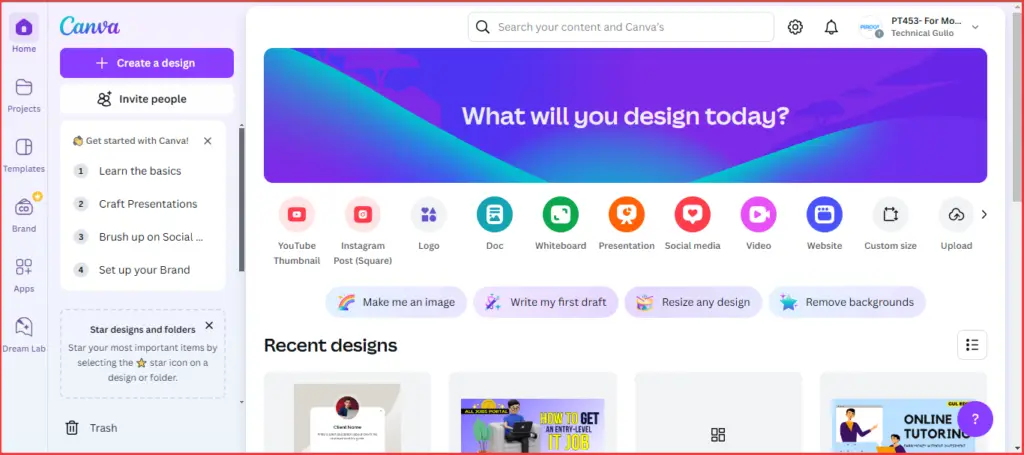
You don’t need to be a designer to create images here, you can just add details to pre-made templates.
Photoshop
If you want to create more advanced images, you can use another tool which is Photoshop. Here you can create professional-looking images because it has a lot of features, but you have to pay a little bit to use it.
Mailchimp or Constant Contact
Email marketing tools like Mailchimp or Constant Contact insert images directly into your personalized email campaign messages.
You can also send personalized messages to them, and this way, the chances of converting clients are higher.
Step-by-Step Guide: Add Client’s Name to Image in Email
Step 01: Choose an image that fits your email theme.

Step 02: Open the image in a format of your choice.
Step 03: Include the client’s name in the Alt text of the image.
Step 04: Download the image in a suitable format (e.g., JPEG or PNG) from that tool.
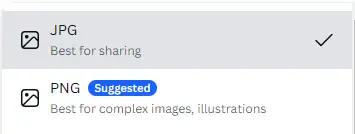
How to Insert the Customized Image into an Email
It is very easy to add an edited image to an email.
Using Email Marketing Platforms:
Many tools, like Mailchimp or Constant Contact, allow you to upload images directly. You can also add images using the drag-and-drop option and resize them to fit your email template.
In the image tag section, you can also write a small personalized message for the client.
Manually Embedding in Gmail or Outlook:
Simply open your email composer then click on the image icon and upload your image. Before uploading the image, make sure that the image is compressed so that when the client opens your email, the image loads quickly and makes a good impression on the client.
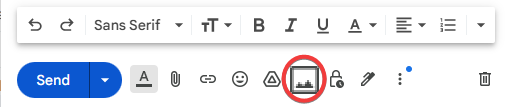
Whether you are using a professional platform or directly embedding images in the email composer, it has a great impact on the client and increases the chances of the client converting.
Best Practices for Personalized Images in Emails
Personalized images increase your clients’ engagement rate when images are placed in the right place. Follow these steps:
Readable Fonts:
Use professional and legible fonts like Arial or Roboto. This will make your message look clear and the client will have no difficulty reading it.
35 Best Freelance Websites for Beginners in 2025
Contrast Matters:
Choose a color for the fonts that looks good and professional with your background.
Optimize Size:
Keep the image size small so that when the client opens the email, the image loads quickly.
Test Before Sending:
Before sending the email, check how it looks, its color, background, image size, etc. If everything is fine, then you can send the email.
By adding professional images, backgrounds, colors, etc., you can get the client’s attention. Due to this, the engagement rate increases and it proves to be very beneficial in the long term.
Use Cases for Adding Names to Images in Emails
Generic emails don’t create a connection with the client, they feel less valued, and as a result, the engagement rate decreases. Imagine if you were a good client but didn’t receive a good and personalized message.
When you give a little personal touch to the client in the mail, the clients also like it. Let me tell you how you can give a personal touch.
Birthday or Anniversary Greetings:
If the client has a birthday or an anniversary, then wish him and strengthen your relationship with him in this way.
Promotional Offers:
Mention his name in a promotion so that he feels that he is very valued and that people are using his name.
YouTube Retargeting Ads: Benefits, Setup & Optimization Guide
Thank-You or Onboarding Emails:
When a new client comes, treat him with good manners so that he can stay with you for the long term.
Common Mistakes to Avoid in Personalized Message
If personalization is not done properly, you may hear things in response, you may get stuck in an awkward situation, or you may look unprofessional. Imagine that you have sent an email to your client in which his name is spelled incorrectly or you have used a strange font. Then such an unprofessional email can make the client feel bad and your reputation can also be damaged. To avoid these things, keep these things in mind:
- Check the spelling two to three times.
- Choose professional fonts that look good.
- Before sending the email, be sure to check whether it is okay or not.
With these steps, you can make your email professional and more effective. Email personalization has many other benefits.
Conclusion
Including the client’s name in your email can be a great tool for you. Personalized email will build trust with your clients, make you seem to look professional, and leave a good impression on them.
If you’re a freelancer or a marketer and master this skill it will give you a huge edge over your competition. Start creating personalized emails today and see how your relationship with your clients grows.
By providing value and great work to your clients, you can convert them for the long term.
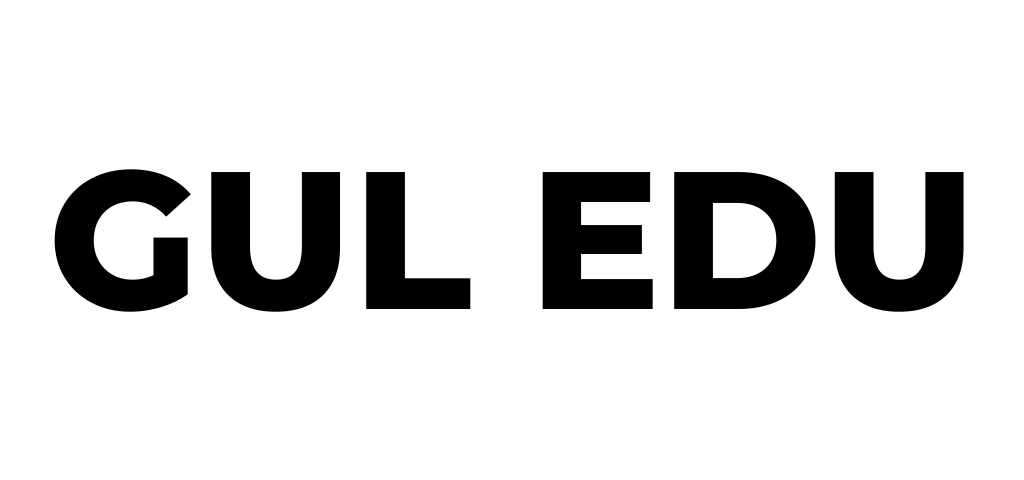
Pingback: Freelance Interpreting Rate Structure Ratio: A Complete Guide for Beginners - GUL EDU