YouTube retargeting ads are significant for a business that wants to reach users or customers who have heard about their brand or previously engaged on one of their posts or websites. This creates trust in the brand and increases the chances of conversion.
Retargeting is a digital marketing strategy that targets users who have previously engaged with your brand or website but have not converted (e.g., made a purchase, or filled out a form).
This post will tell you about the YouTube retargeting campaign setup.

What is Remarketing?
Remarketing (or retargeting) is a strategy that allows businesses to target people who have previously engaged with their brand or website online. Remarketing and retargeting are used interchangeably in many cases.
This has the advantage that people who were not converted before, when they see the same advertisement again, their trust is built in this brand, so the chances of conversion increase.
Remarketing is based on technology such as pixels and cookies. Which collects the data of the users, the data, and interactions that they did on the website, app, or YouTube video. While we are talking about remarketing, YouTube remarketing is the most powerful for retargeting users and viewers. Because it re-engages high-intent viewers and shows ads to the targeted audience.
Benefits of Using YouTube Retargeting Ads for Your Business
One of the biggest advantages of using YouTube for retargeting campaigns is that video content increases the chances of conversion.
The second advantage is that YouTube again targets people who have previously liked or commented on your brand’s video or interacted with your channel. This increases the chances of conversion.
YouTube retargeting campaign has many other benefits such as showing ads on multiple platforms, YouTube supporting many ad formats (e.g.: in-stream, discovery, and bumper ads), and data optimization, etc.
Step-by-Step YouTube Retargeting Ads Setup
There are many steps involved in creating a YouTube retargeting campaign. I will tell you about these steps now.
Step 1: Define Your Campaign Goals for YouTube Retargeting Ads
First, know what you want from remarketing ads.
- Want to get website traffic?
- Want to increase sales of a product or sign-ups of a form
- Want to create brand awareness?
- Want to re-engage viewers to make a sale?
The clearer your goal is, the clearer your ad format, audience targeting, and campaign budget will be.
Step 2: Link Your Google Ads and YouTube Accounts
Link your Google ads with your YouTube channel to use YouTube retargeting.
Go to Google Ads account.
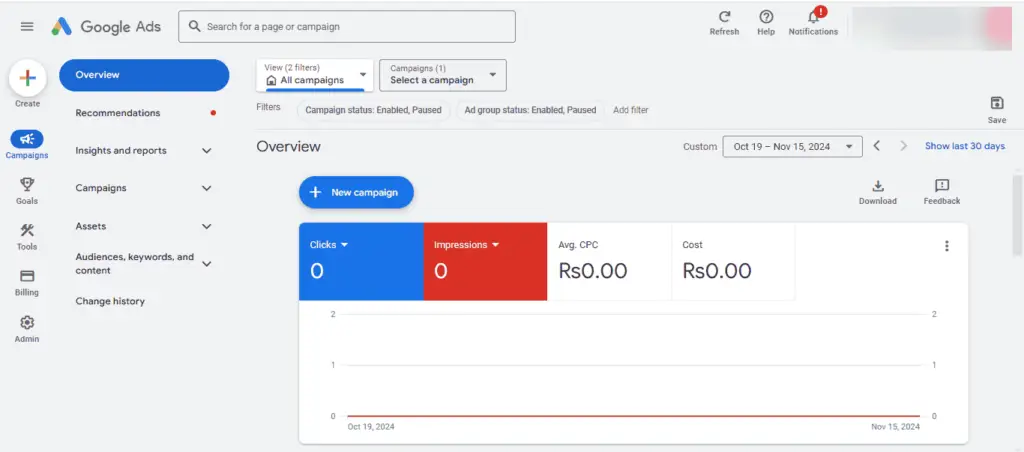
Then navigate to Tools & Settings > Linked Accounts
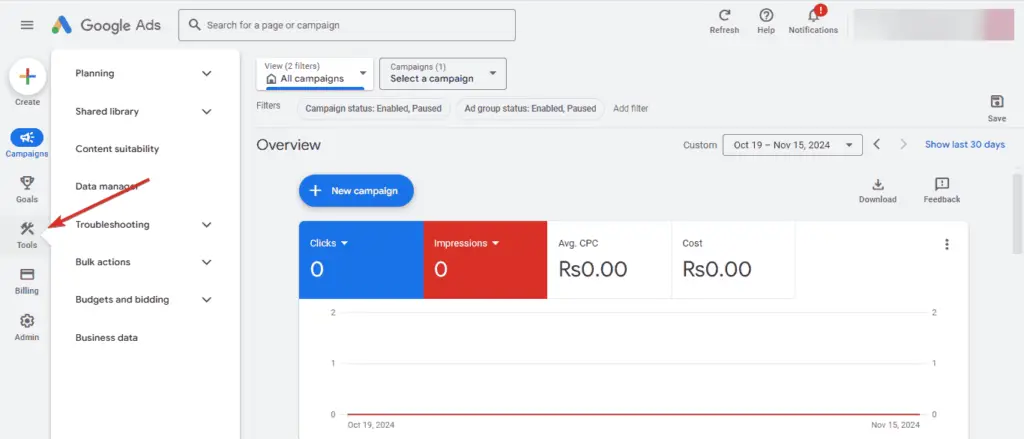
Select YouTube then click on Add channel
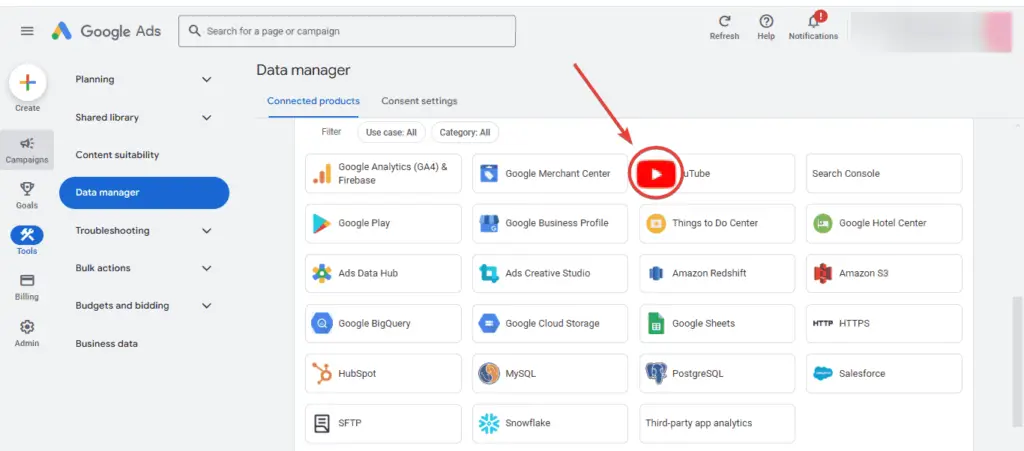
After that, follow the instructions and link to the YouTube channel.
With this step, you will allow Google ads to see YouTube viewers’ engagements.
Step 3: Set Up Retargeting Audiences
Create any audience you want, based on user interactions with you on YouTube, your website, or any app.
Go to Tools & Settings in Google Ads.
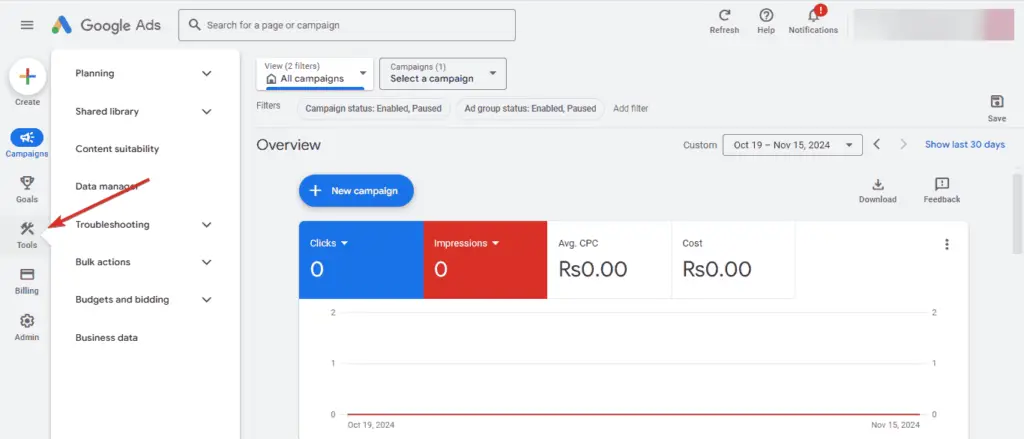
Then go to audience manager and select audience.
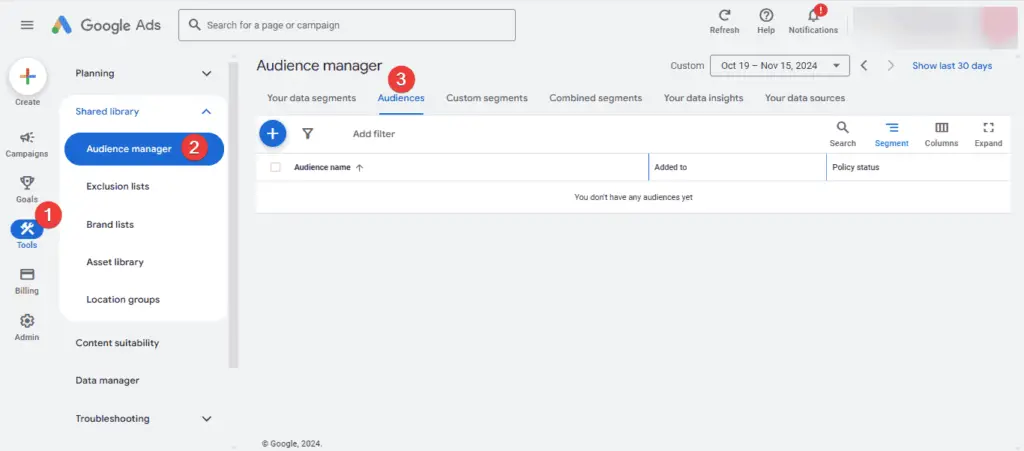
Create your audience here.
Here are some of the types used for YouTube retargeting ads:
Video Viewers: Targets users who have previously/before viewed or interacted with your video.
Channel Interactions: Target users who have previously engaged with your channel.
Website Visitors: Targets users who have previously visited your website from your YouTube video (if you have Google Analytics installed).
Customer Lists: Uses customer data (eg: emails etc) to retarget previous customers or leads.
Step 4: Choose Your Ad Format
YouTube provides many ad formats.
In-Stream Ads: Skippable ads that run before, during, or after any video on YouTube. Best for brand awareness and website traffic.
Non-Skippable: Non-Skippable, these are 15 seconds that run before or during the video. It is more effective but costs more than other Ads formats.
Discovery Ads: These appear in YouTube search results, homepage, and YouTube suggestions.
Bumper Ads: There is a non-skippable ad of 6 seconds and it is also best for brands.
Select one of them which will give you the most benefit according to your goals.
Step 5: Create Engaging Video Ad Content
To make your ad more effective, make sure that your ad content matches your target audience and goals.
Personalize the message a little: Explaining people’s engagement with your brand, website, or even one of your videos, such as “Are you ready to learn about GUL EDU?”
Giving good value: Explain the benefits and solutions to problems in which users are interested.
Create a strong call to action (CTA): Clearly state the next step you want your users to take.
Step 6: Set Up the Campaign in Google Ads
In Google Ads, go to Campaigns and click + New Campaign.
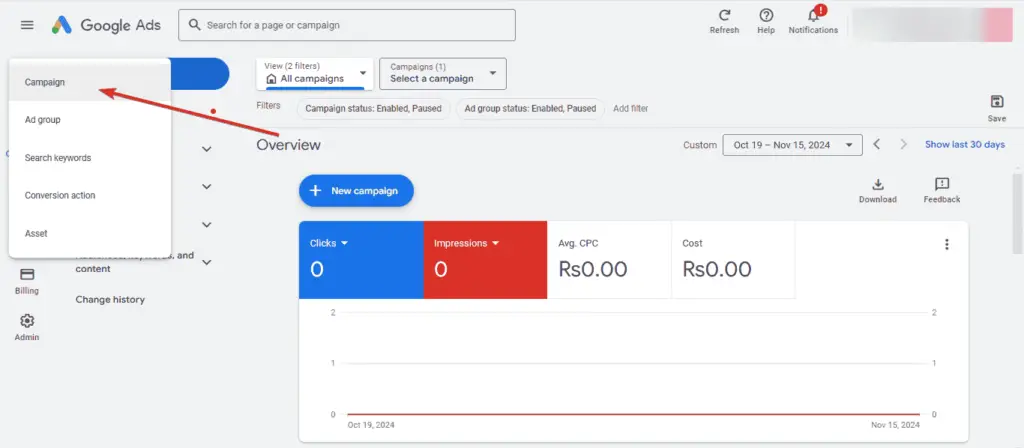
Choose a campaign goal, such as sales, leads, brand awareness, or reach.
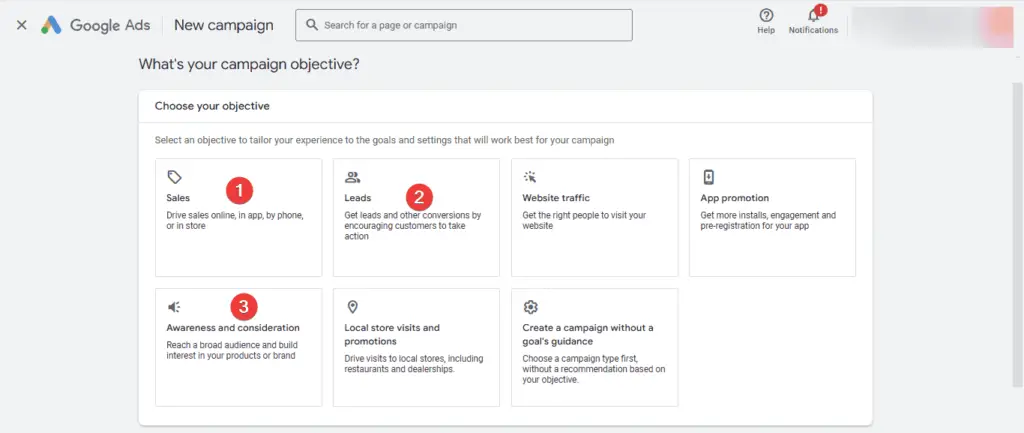
Select Video as the campaign type.
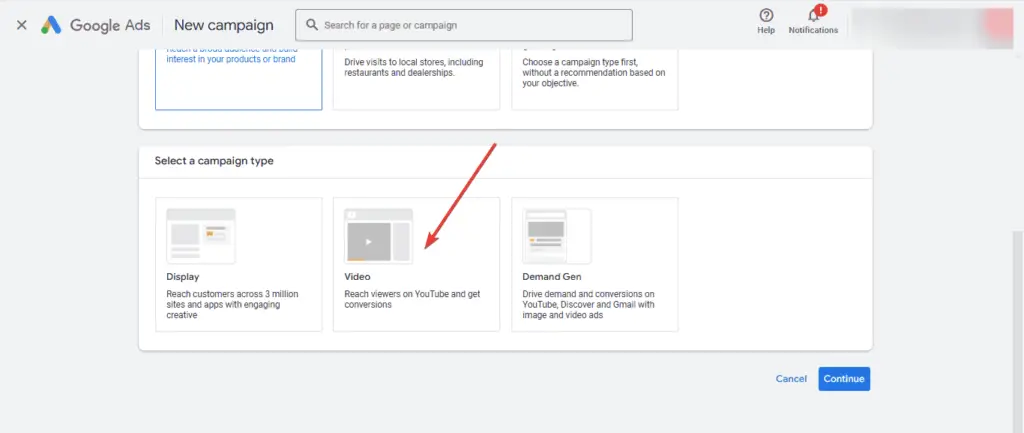
Choose a subject based on your goal (eg: A custom video campaign for full control over ad format or Drive conversions for people who are more likely to convert).
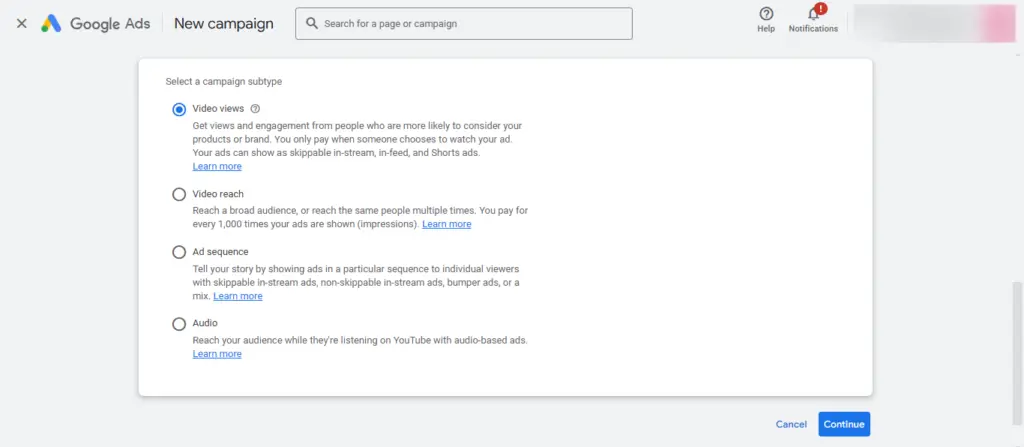
Set your budget, bidding strategy, and targeting settings.
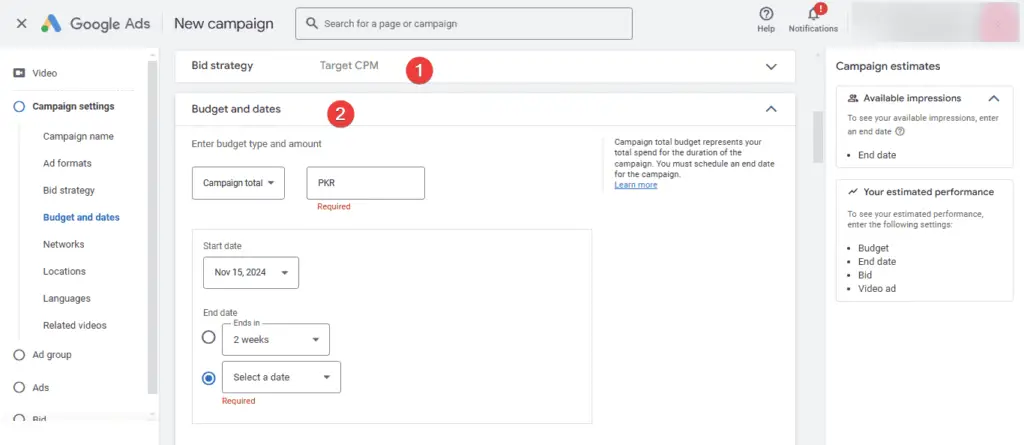
Use a bidding strategy that matches your campaign goals. such as:
Maximize Conversions For maximum conversions
Target CPA (Cost per Action) for cost per action
Target CPM (Cost per Thousand Impressions) if you want to run brand awareness ads.
How to Start Freelancing in Pakistan Without Investment
Step 7: Define Audience Targeting
After doing basic campaign settings, target your audience.
In the Audience section, click Audiences and select Remarketing and Similar Audiences.
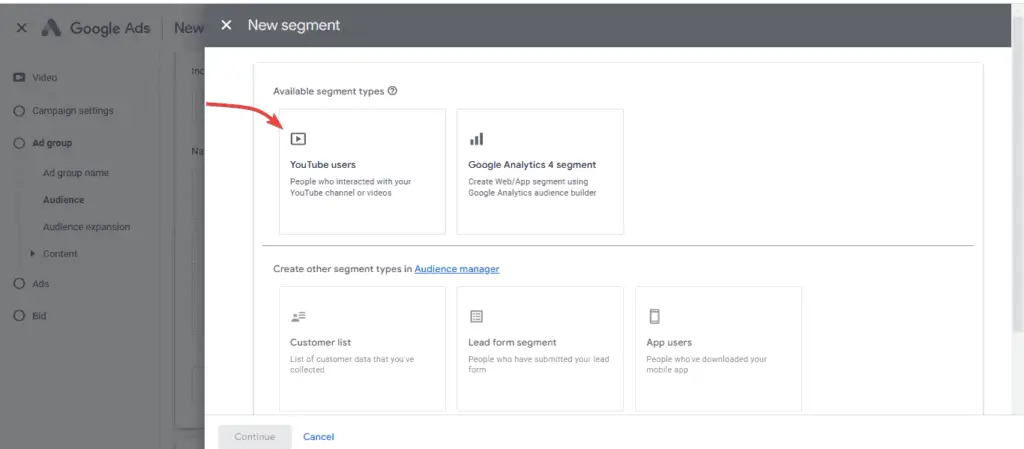
Choose the remarketing you created earlier
Improve your audience with more demographics, locations, and devices if needed.
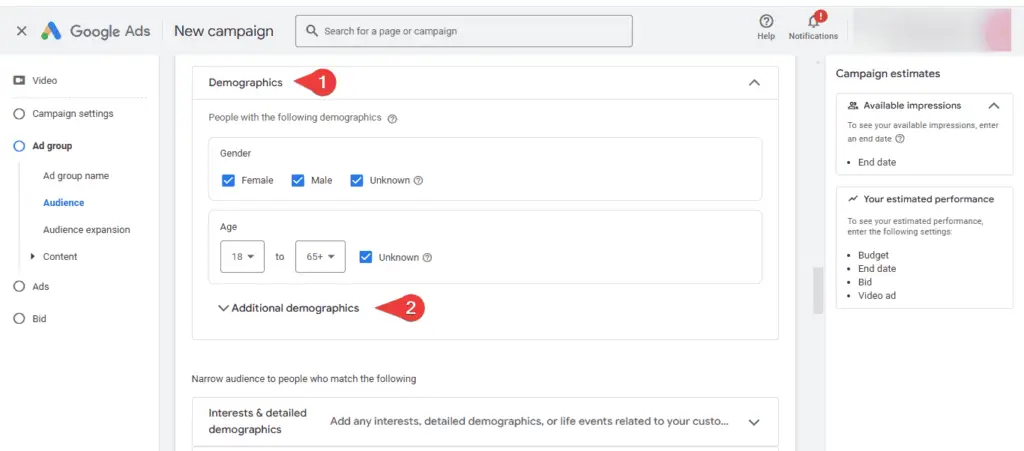
As you reduce your audience, your ad spend will decrease and conversions will increase.
Step 8: Adjust Bid and Budget Settings
You can also optimize your ad through bidding and improve its performance.
For example: Increase your bids to target users who are likely to convert
Give more budget to those platforms or locations where your ad is performing well.
Set the daily budget and total bid amount according to you, which is the most suitable and best for you. Keep changing it over time so that you can get good results.
Step 9: Launch the YouTube Retargeting Ads Campaign and Track Performance
When your ad settings are finished and your ad content is ready, launch the campaign. Use Google Ads to track key metrics. As
View Rate: Measures ad engagement and relevance.
CTR (Click-Through Rate): A CTA shows people’s interest in your ad
Conversions and Conversion Rate: It shows how well your ad is performing and what percentage of sales it is bringing.
CPV (Cost per View) and CPA (Cost per Acquisition): This allows you to adjust your cost.
Keep looking at these metrics and make the necessary adjustments to your campaign.
Step 10: Optimize with A/B Testing
Constantly optimize your ad with a/b test.
Ad Creatives: Use different hooks, messages, and CTAs.
Audience Segments: Compare your ad’s performance and see which demographics or locations your ad is performing well in.
Ad Formats and Placements: Which ad formats like in-stream and discovery are performing well?
Based on these results what you have come to know, improve your ads so that you can get good results.
Step 11: Scale Successful Campaigns
Once you know which campaign is performing well, refine it further:
- Increase the budget of the audience segment which is performing better.
- Create more audience segments and test them.
- Copy the campaign that is performing better and launch it with different offers, creatives, and ad-forts.
By following these steps, you will be able to create and launch a YouTube retargeting ad and optimize it.
Common Mistakes to Avoid in YouTube Retargeting Ads Setup
These mistakes are often made by people while creating a YouTube retargeting ad. Due to these mistakes, your device is not able to perform well. Here are some common mistakes to avoid in YouTube remarketing ad setup:
- Targeting a wide audience
- Not optimizing ad creatives for retargeting
- Not showing customers their interest-based content
- Ignoring Frequency Capping
- Using the wrong ad format
- Failing to set clear KPIs
- Bypassing ad testing and optimization
- Don’t take advantage of the audience’s thoughts
- Creating a YouTube Retargeting ad and leaving it, means not optimizing it, etc.
Conclusion
Creating a YouTube retargeting ad is a great and powerful way to re-engage users who have previously engaged with your video, brand, or channel.
By carefully setting your goal, targeting your audience, and creating engaging ad content, you can create an ad campaign that will grab people’s attention and increase conversion rates.
By following the steps that I have told you above, you can set up a good YouTube retargeting ad that can bring good sales and leads. However, if you want to increase your brand awareness and get sales, then know that a YouTube retargeting ad will require investment. Start with small tasks, and try different methods on them. Then take the strategy that performs best.
So this was our post, I hope that after reading it, every concept of YouTube Retargeting Ads will be clear and it will also understand how to create YouTube Retargeting Ads.
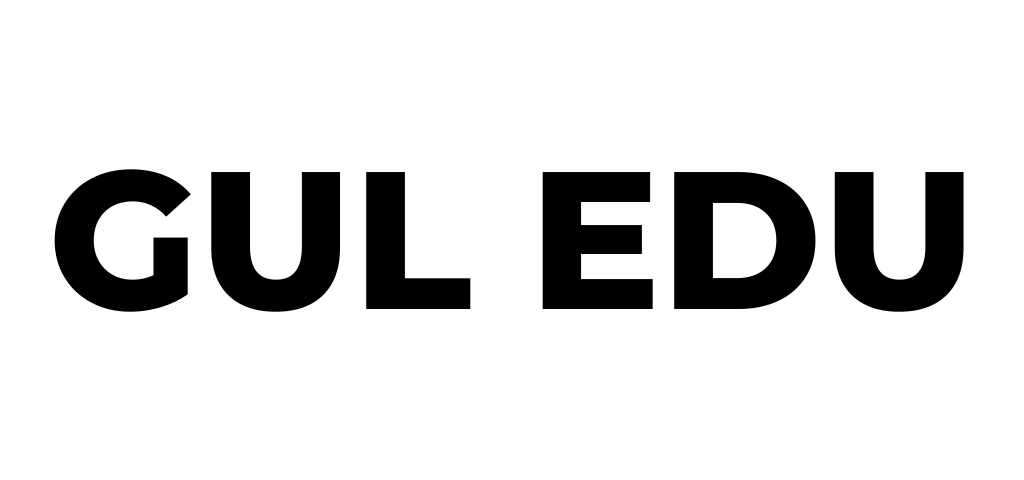
Pingback: ABC Earning - Online Earning Website - GUL Edu
Pingback: How to Start Freelancing in Pakistan Without Investment - GUL Edu
Pingback: Top 30 Online Earning Websites in Pakistan - GUL Edu
Pingback: Graphic Designing Meaning in Urdu | گرافک ڈیزائننگ کیا ہے؟ - GUL Edu
Pingback: How to Create a Google Ad Campaign for Beginners in 2025 (Step-by-Step Guide) - GUL Edu